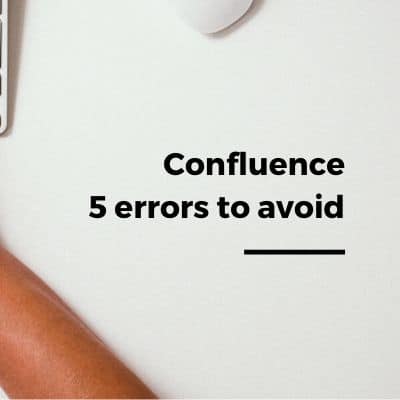Here at Twybee, we know this app very well since we use it internally to track our consultants time, and also because most of our clients use Tempo Timesheets ! We’ve asked them to share why Tempo Timesheets has become essential in their everyday work.
Real Time time tracking
For support teams, one of the most essential features is mesuring time spent on a ticket. Thanks to trackers, no need to write down what time you started working on a task and then calculate manually the full time spent: the Temport tracker automatically adds time spent on the Jira ticket.
A tracker is a stopwatch that helps you record time spent on a ticket.
You just need to click on the Start button to launch the counter, and then on Stop to pause it. If you work on several tickets at the same time, no problem: you can rename any of your trackers and pause them when you start another task. The Tempo tracker helps you follow in real time how long you work on a Jira issue.
Trackers are available on 3 locations:
• From a ticket in the Trackers section
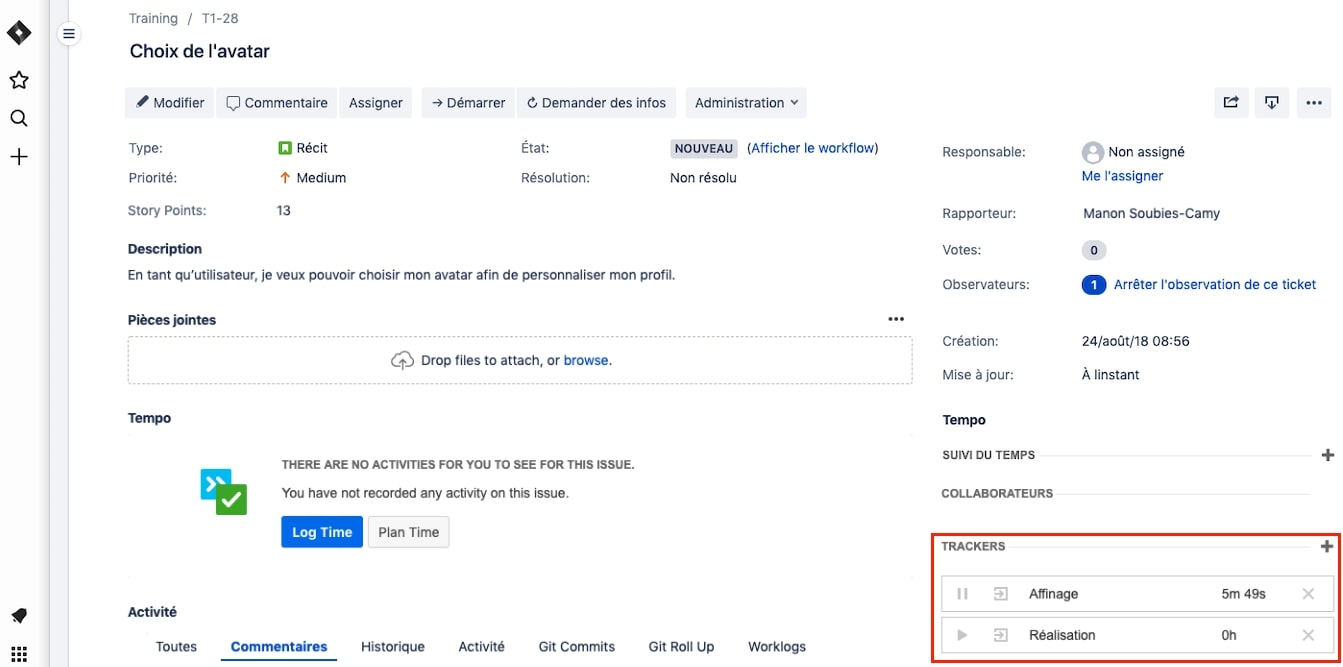
• Directly from your browser, thanks to the Chrome extension
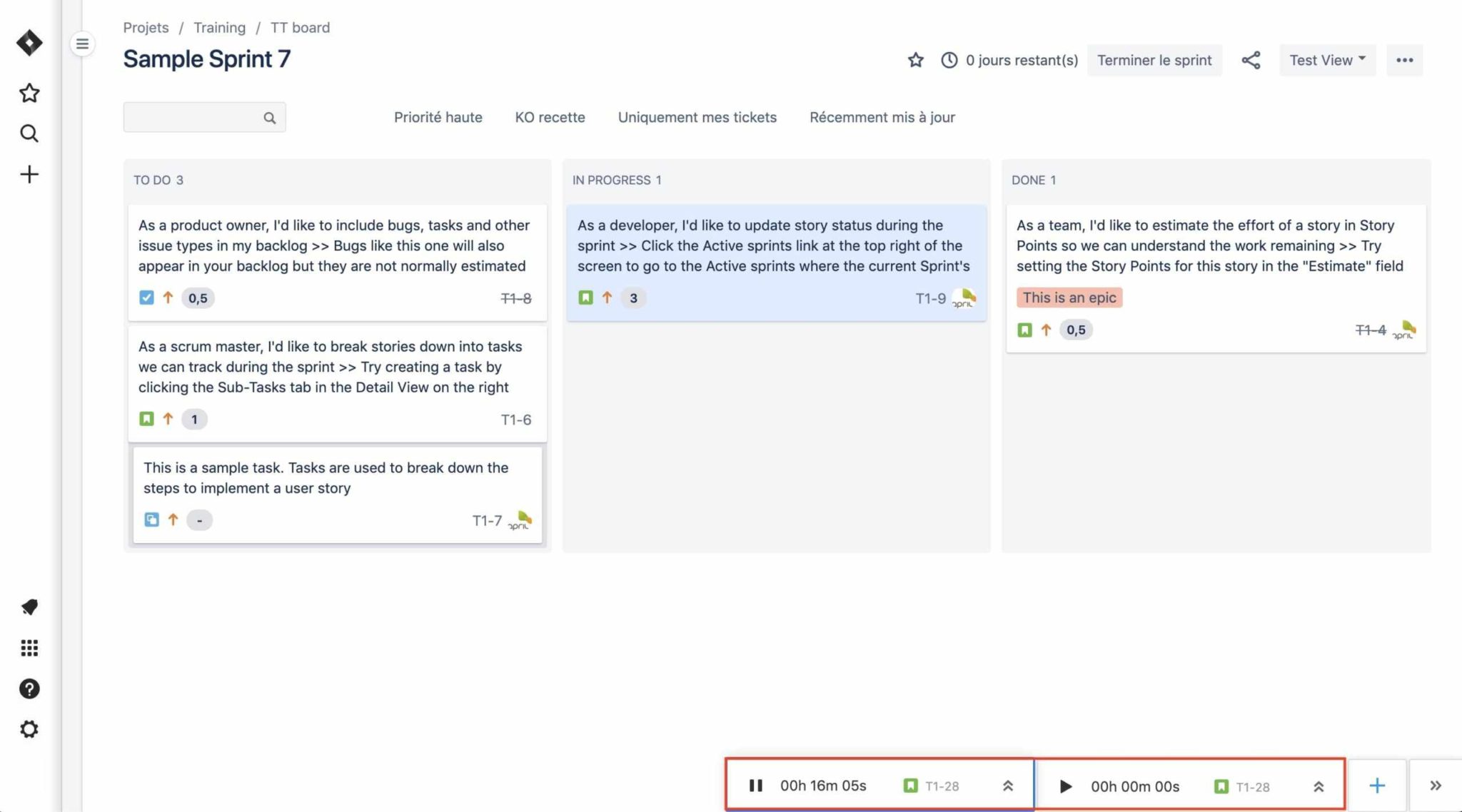
• In a Jira dashboard gadget
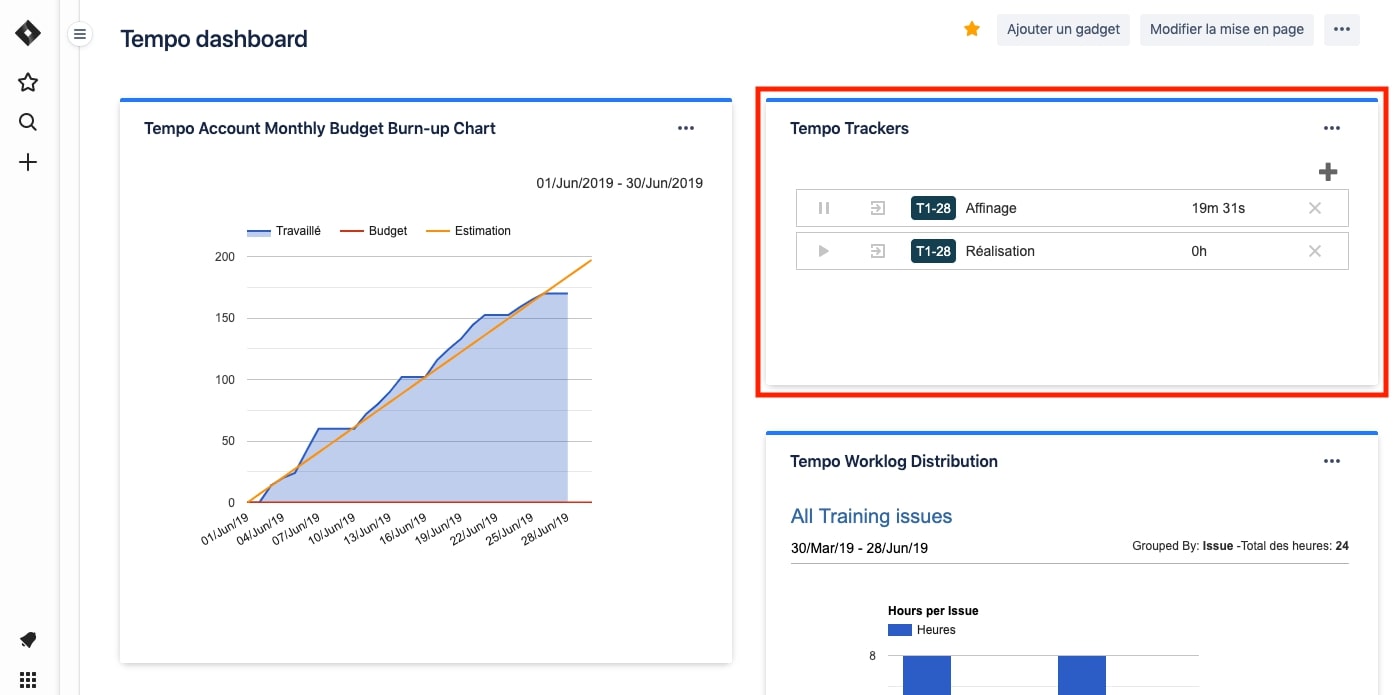
Check out this feature in this video: How to Log Your Work with Trackers
Qualify time spent
The first challenge expressed by development teams is often: “We enter our time spent in Jira, but we can’t quantify the time spent on each project phase. How much time do we spend on testing ? on conception ?”
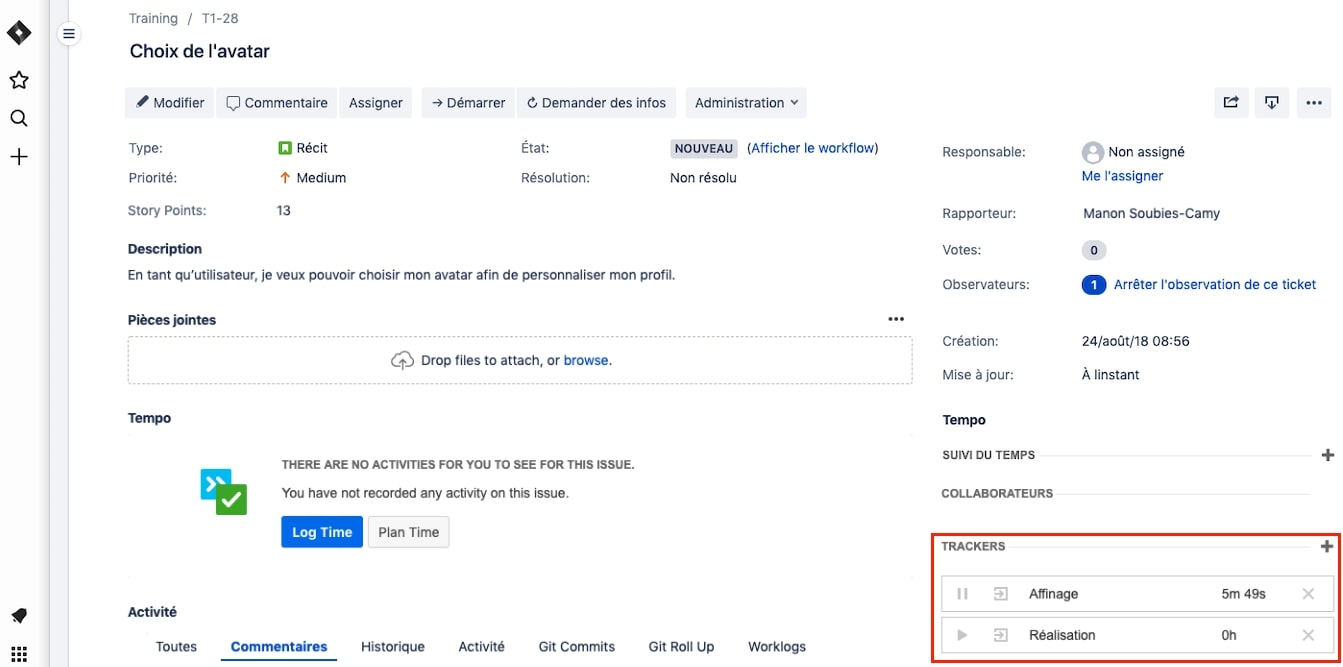
There are work attributes in Tempo where you can add detailed information. For example, you can add a scrolling list “Work type” that will give the ability to your developers to record work spent on QA, coding or documentation.
The work attributes are Jira custom fields that you can add to the work logs to record detailed informations.
You can then filter Tempo reports based on recorded time work attributes.
Planning in advance
The My work calendar displays you agenda for the week. All the planned work for you by your manager is shown here. This calendar is also the place where you can do your time off requests and where you organize your work. If you use the Google Calendar integration, meetings and other calendar events will be automatically synchronized to the My Work view in Tempo: at the end of the day, you’ll seamlessly enter your time since you have your calendar displayed right in front of you.
The My work view is available in two modes:
• List view: you’ll find your time categorizes by type or start date. Every time block has the same size, whatever its duration.
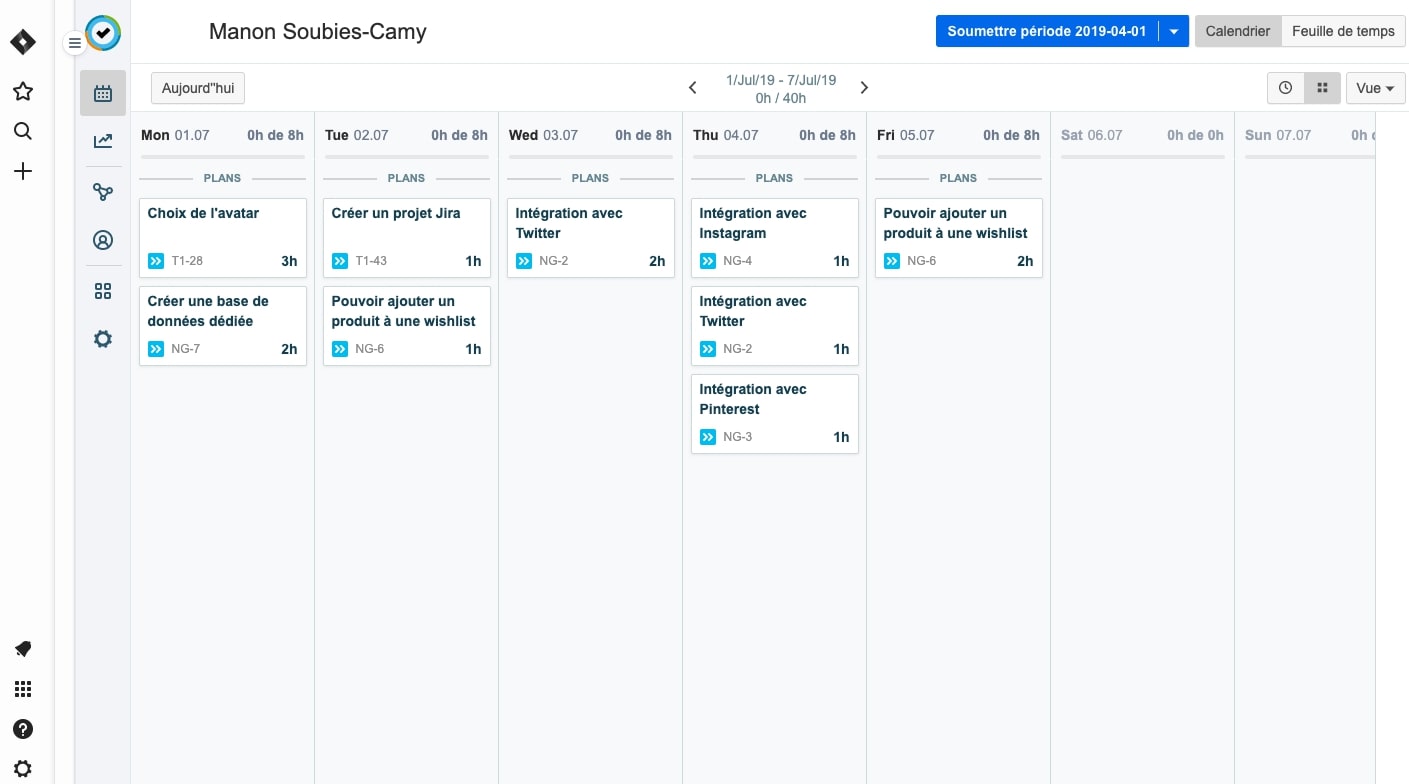
• Time view : you’ll see your day like on a calendar, for example tasks overlapping and free timeslots. Every time block has a size based on its duration.
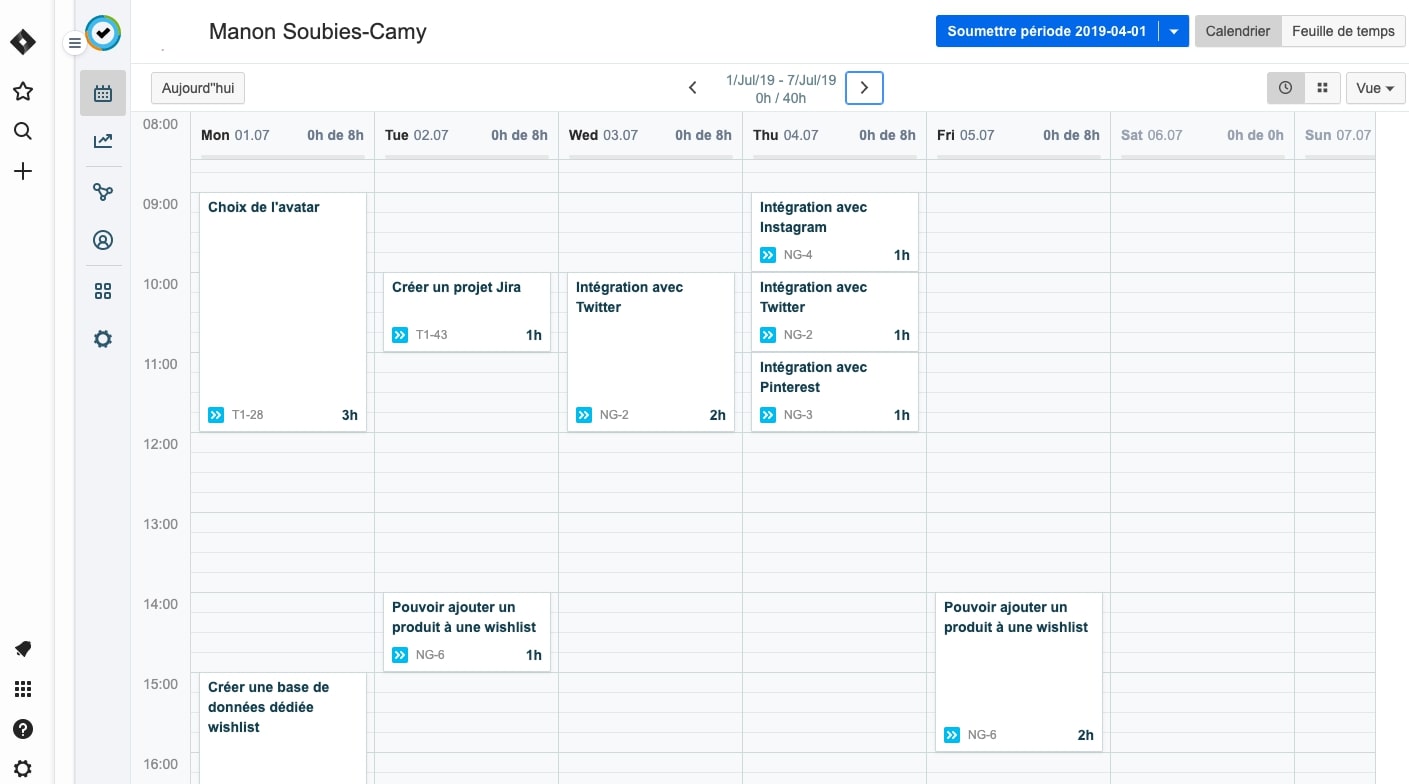
Discover this feature in video : Making the New My Work Your Home Base
In the end, Tempo Timesheets is an app that will help enterprises on several levels: from billing to time off management, as well as everyday time tracking. Amongst its main features we’ll find:
- Time tracking – Timesheets gives you a global view on time entered by your coworkers, helping you measure easily costs and work done.
- Reporting – Compare in detail estimated time and actual time spent.
- Cost control – Have a global view on all the work done for your clients, internal projects and other developments.
Do you have a question on Tempo Timesheets ? We can help you get started, contact us !