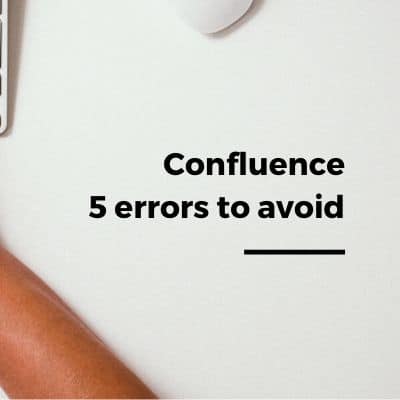With Jira 8.0, Atlassian has focused on performance optimisations and internal changes, in particular on the indexing and search engine Lucene. There are also a few improvements that will make the interface more modern and easy to use.
Scrum and Kanban boards look and feel
The Scrum and Kanban boards have been tweaked to bring more lisibility so that they’re more enjoyable to use. The priority, issue type and story points indicators are now grouped together under the card description. You can see below the changes between the 2 versions:
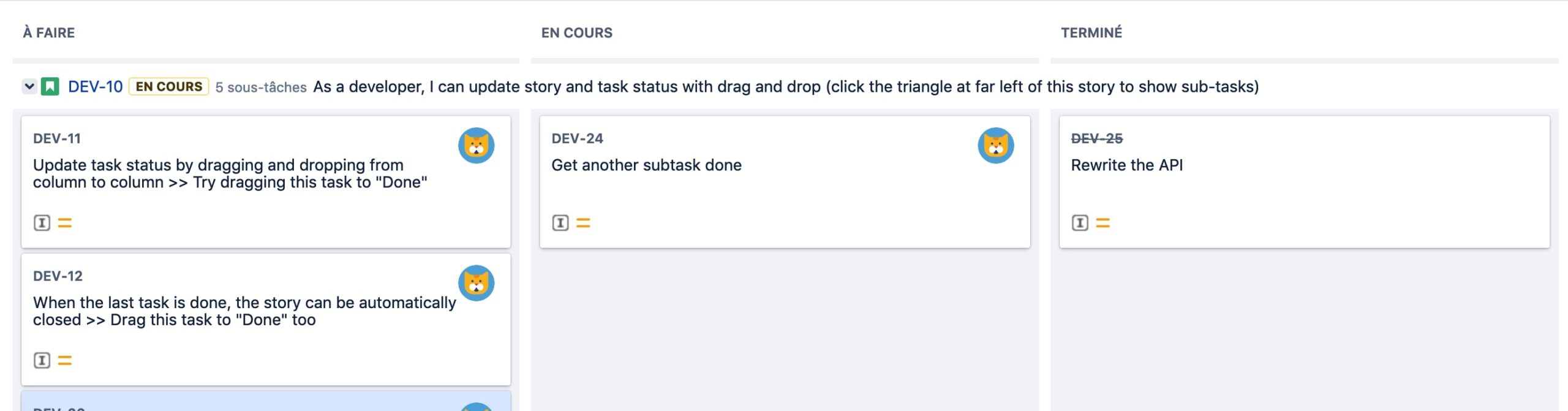
New email notifications
You’re probably familiar with this situation: after creating a ticket, you’re editing the description to fix a typo then you change its status. In the next minute you’ll receive 3 emails from Jira, making your inbox a little bit more crowded. With Jira 8.0, you will only receive one email with these 3 notifications thanks to the Batching email notifications setting. Instead of sending an email with every event, Jira groups all the notifications on a 10 minute period in the same message:
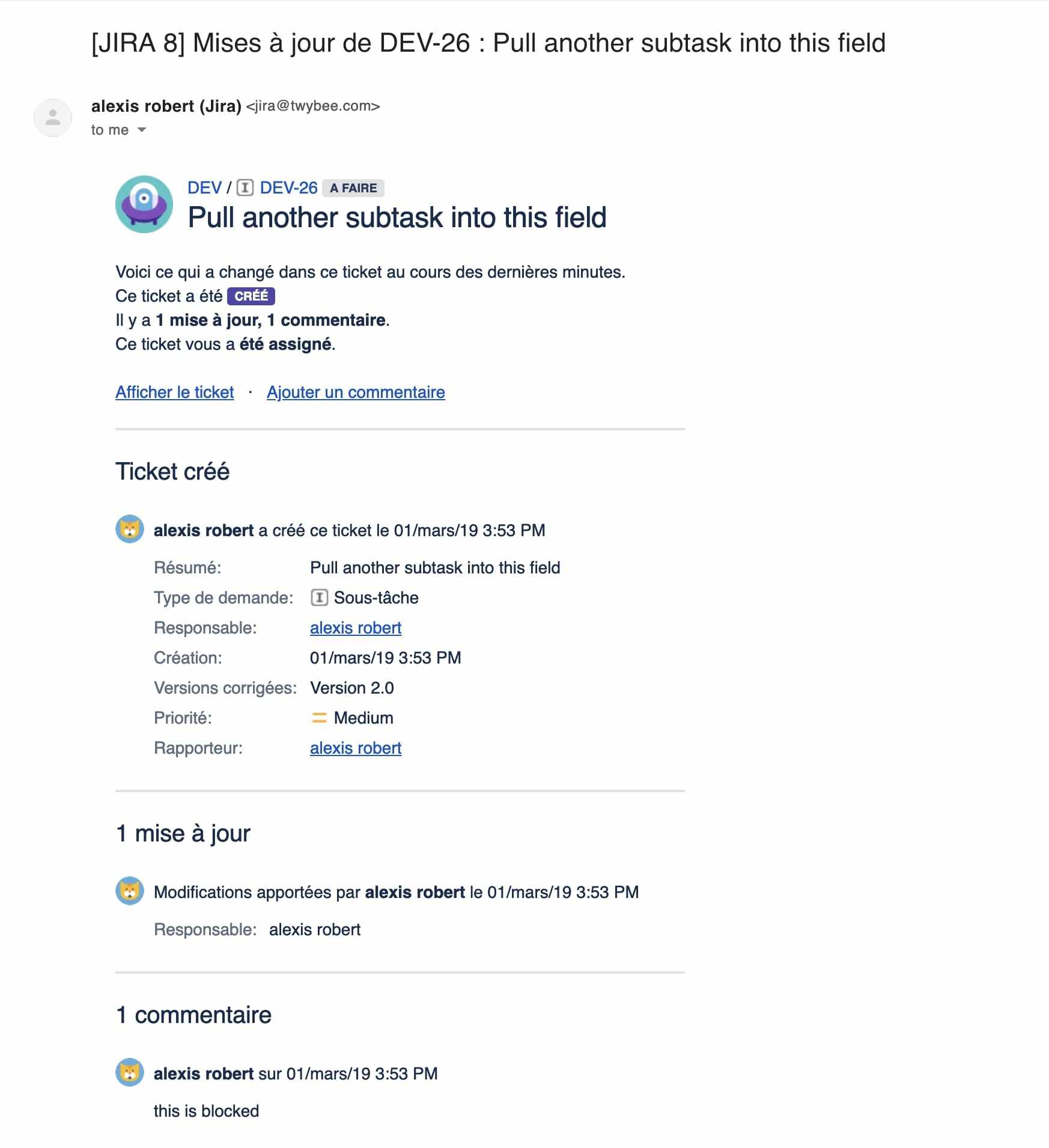
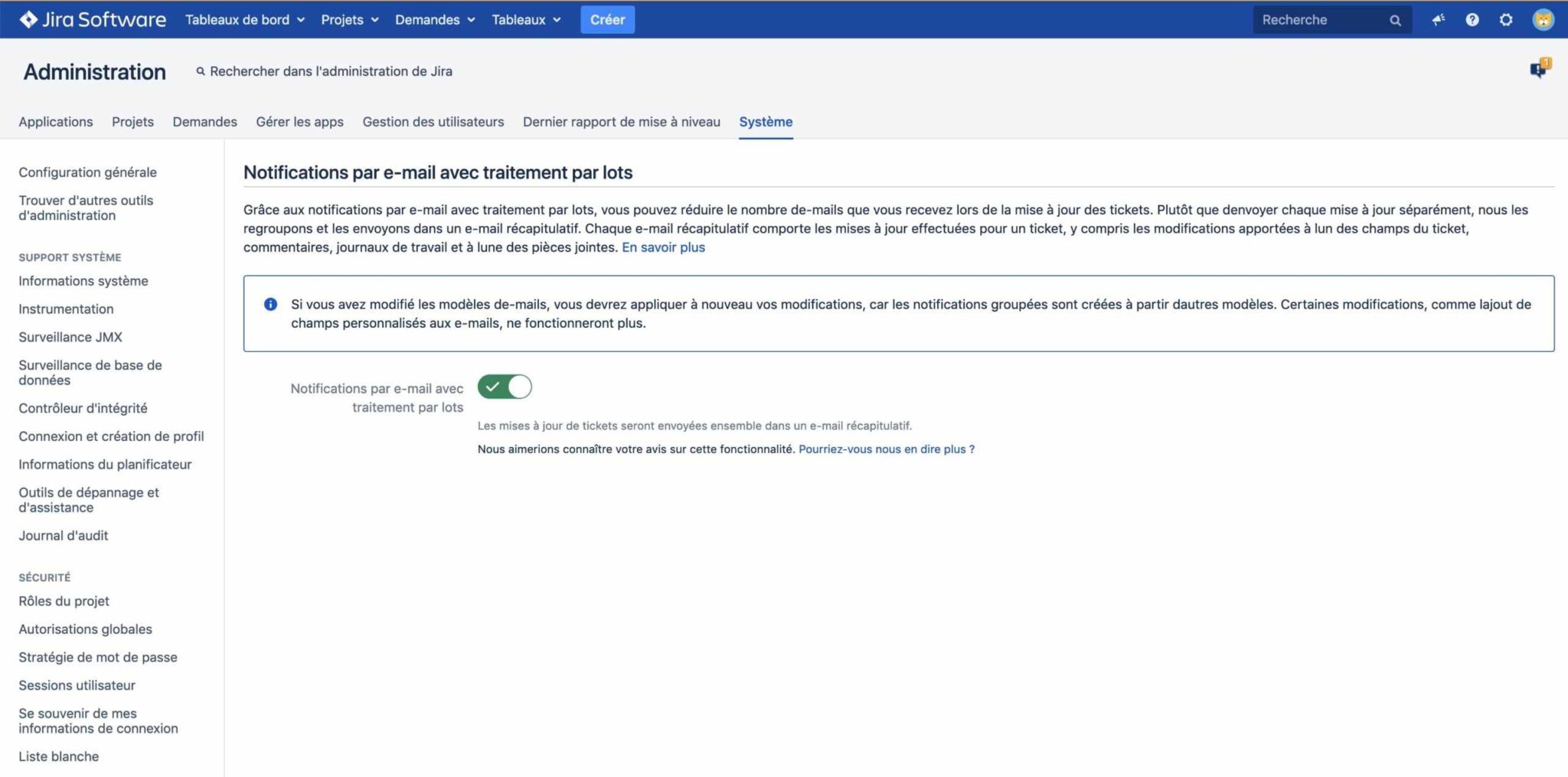
Performance optimisations
A lot of work has been done by Atlassian on Jira 8.0 on the performance side, especially on Kanban and Scrum boards. For isntance, viewing a Kanban board is now 60% faster on this new version ! Your backlogs are 87% faster to display, and you will get you JQL search results 33% faster. A typical action on Jira 8.0 will be, on average, 30 to 50% faster than on Jira 7.13.
Indexing speed
With the Lucene engine new version, Jira will benefit from these improvements:
- Reindexing Jira will take a lot less time. You will not have to wait for hours after a simple custom field change: reindex duration is 71% faster on average
- Indexes file size is 48% smaller, making Jira more stable over time and easier to maintain
Pre-upgrade planning page
From Jira 7.4.3, after upgrading the Atlassian Troubleshooting and Support Tools addon, you will have access to the “Plan your Upgrade” page in Administration > Applications that sums up the actions you need to take to upgrade your instance.
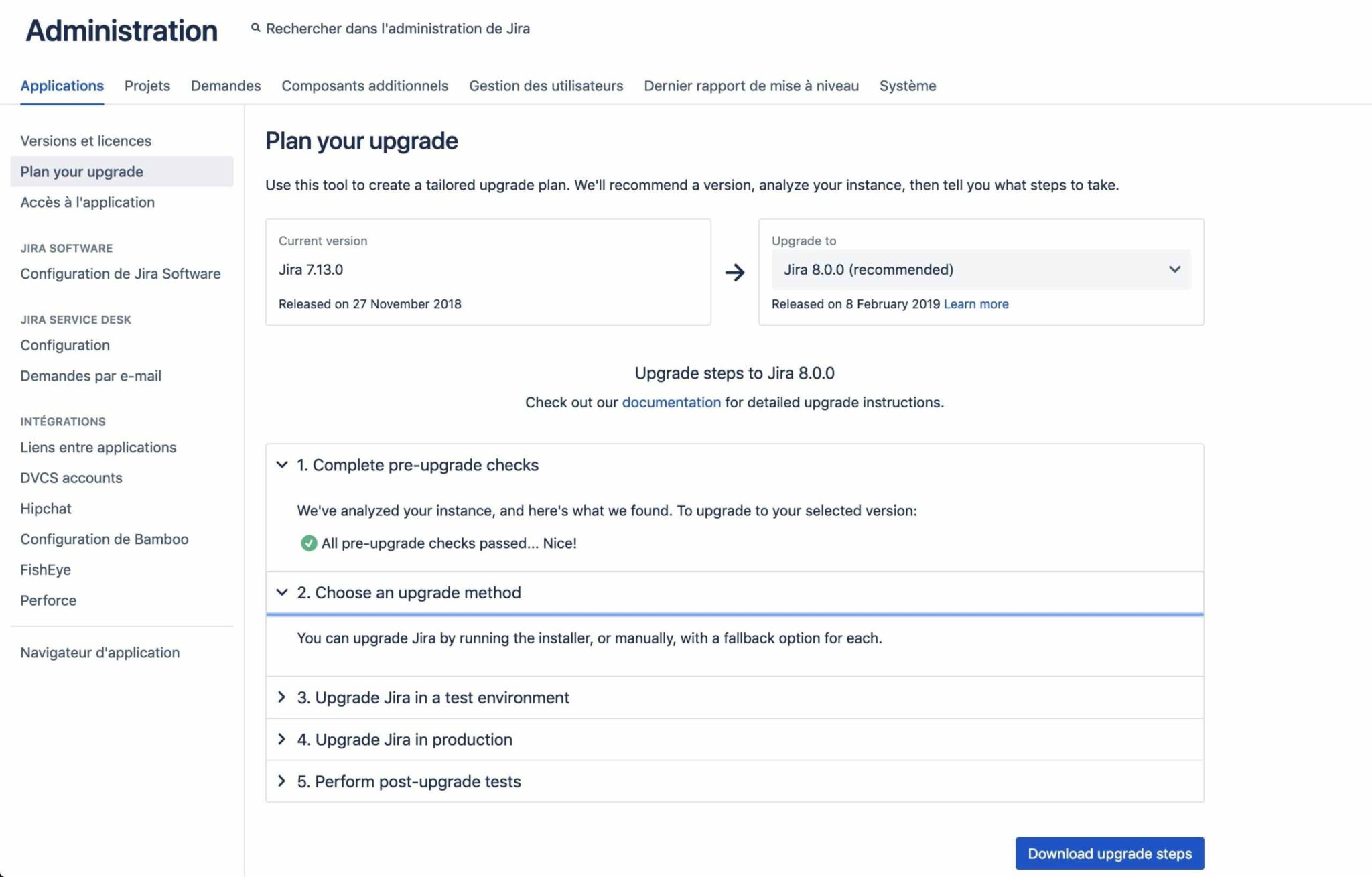
Mobile app for Jira
You can now start testing the iOS or Android app on your instance today, it’s available as a beta:
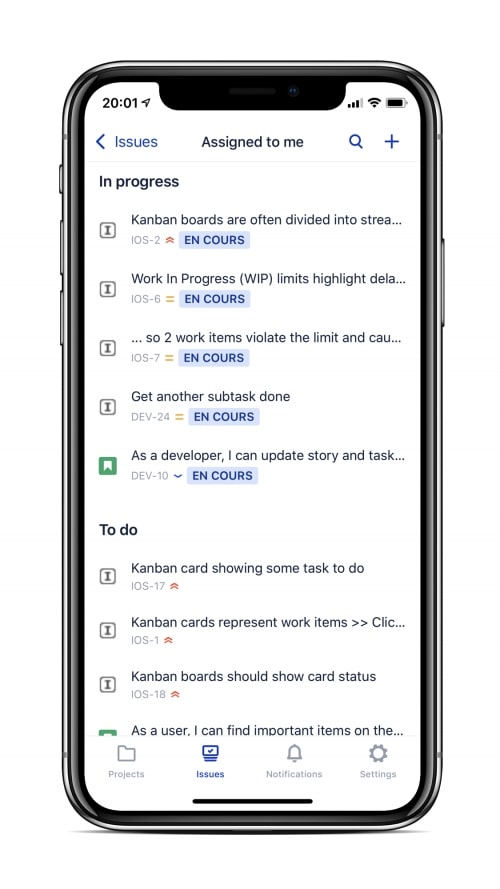
Jira Service Desk 4.0
With the new release of Jira 8.0 comes a new version of Jira Service Desk too. With Jira Service Desk 4.0, you will get all the new features from Jira 8.0 plus a few improvements only for Service Desk:
- Viewing queues is 2x faster than before, making your teams more efficient when dealing with tickets
- For the biggest instances, project creation is 2x faster compared to Jira Service Desk 3.16
- New priorisation icons make it easier to see issue priority level :
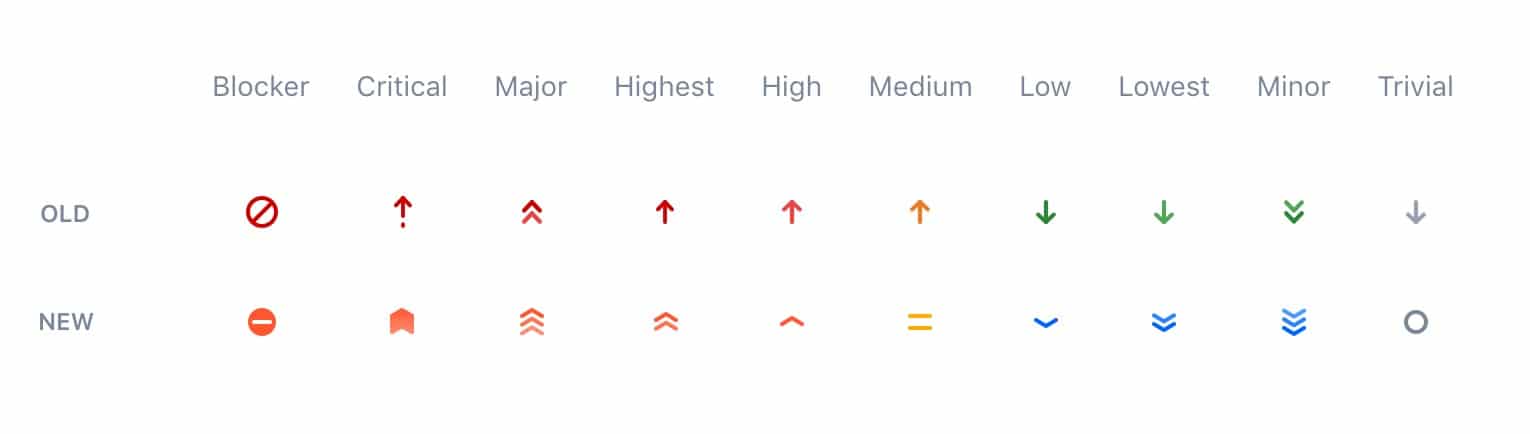
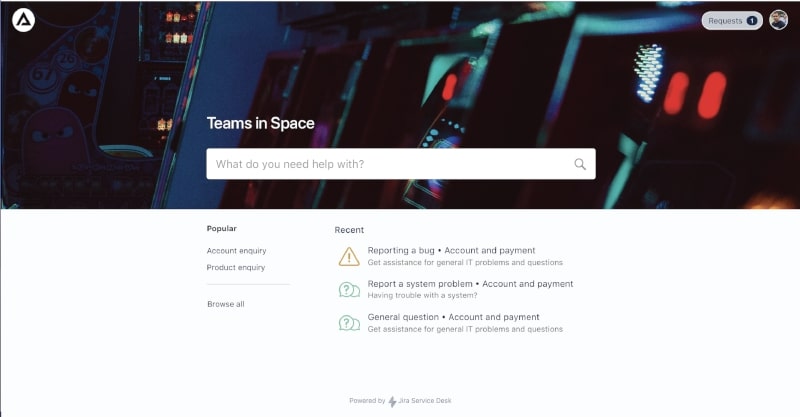
Upgrading to Jira 8.0
Don’t wait and get the latest features and improvements for Jira right now !
Our Atalssian certified consultants can help you upgrade to Jira 8.0. Twybee can work with you anywhere in France, and everywhere else remotely.