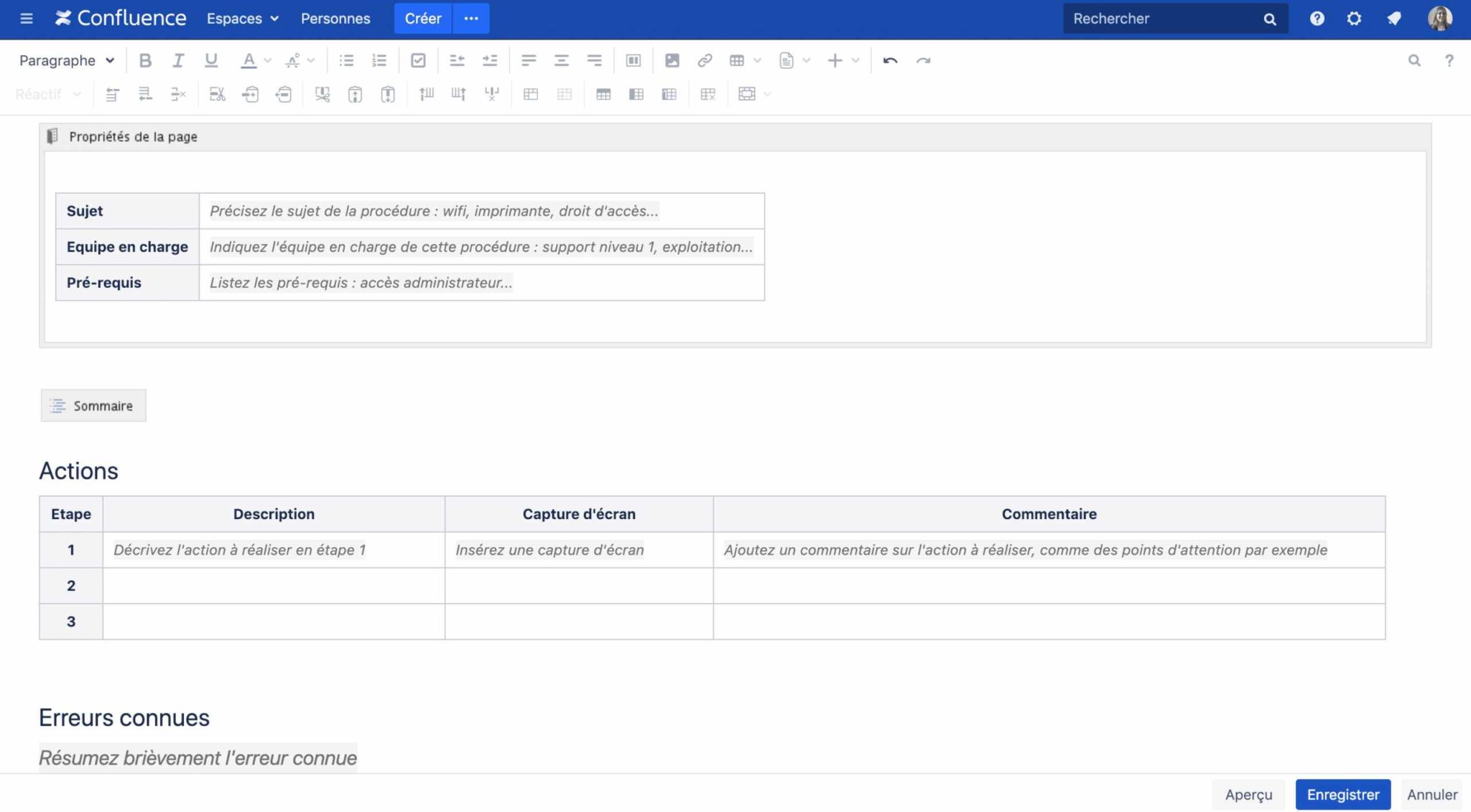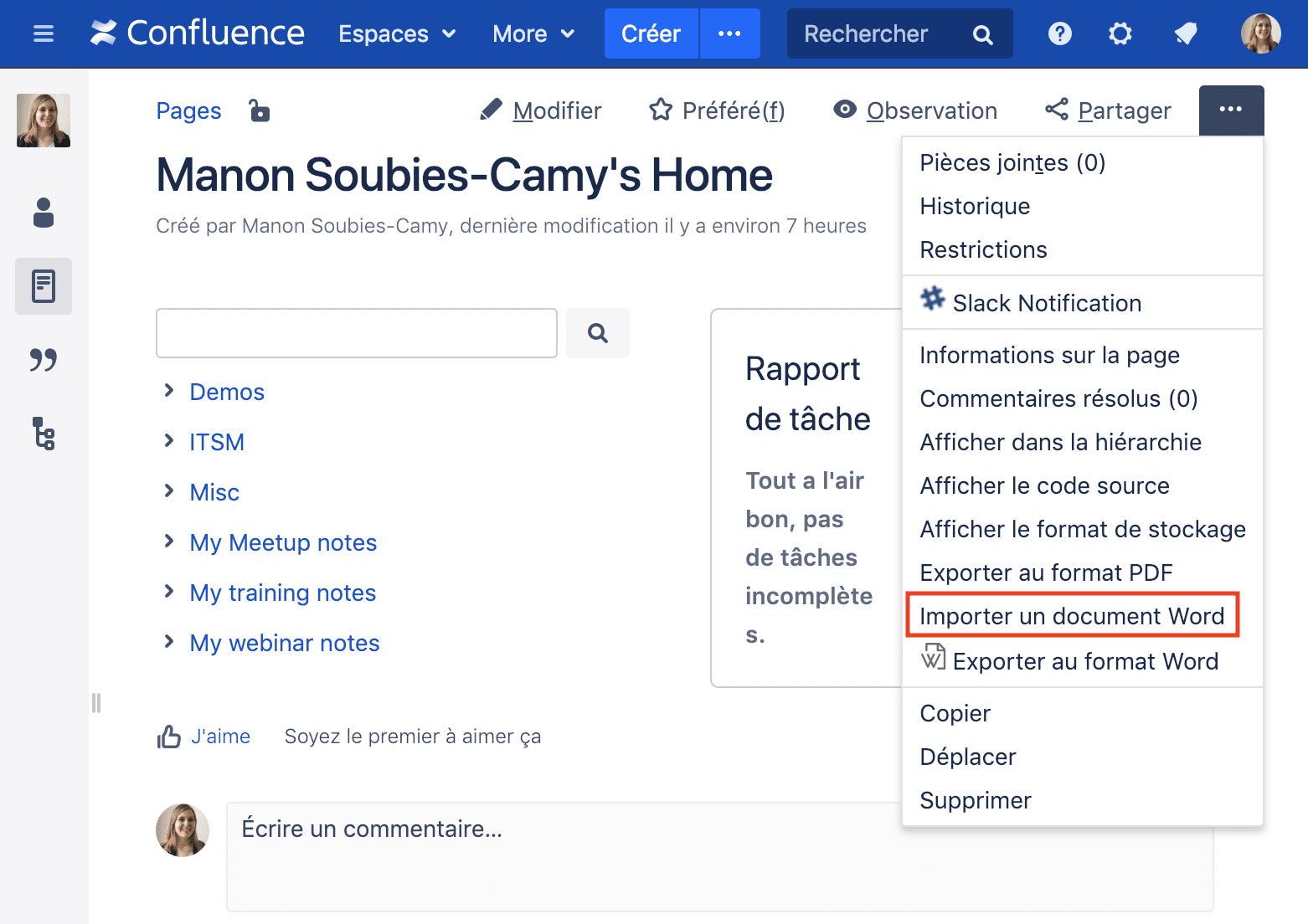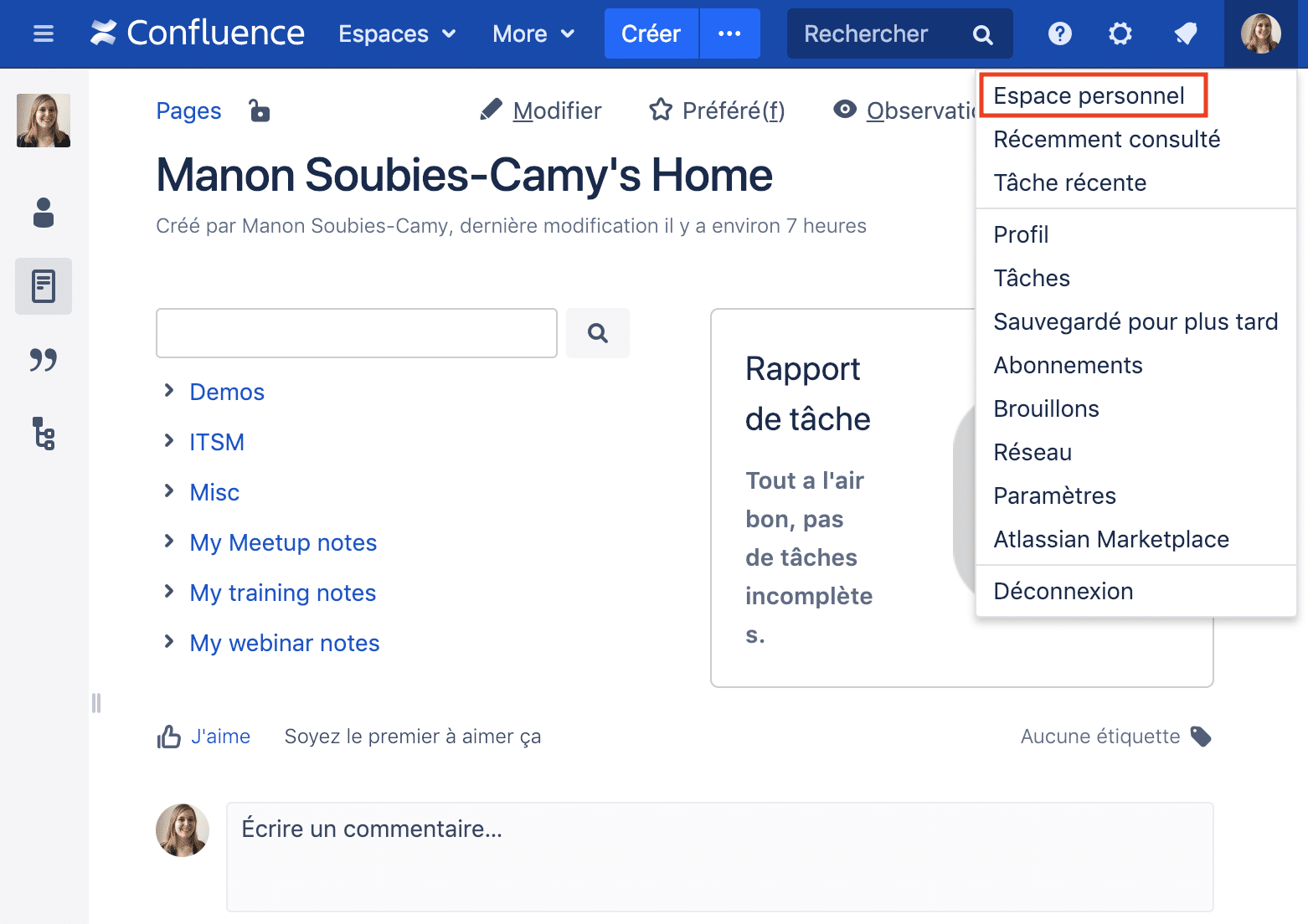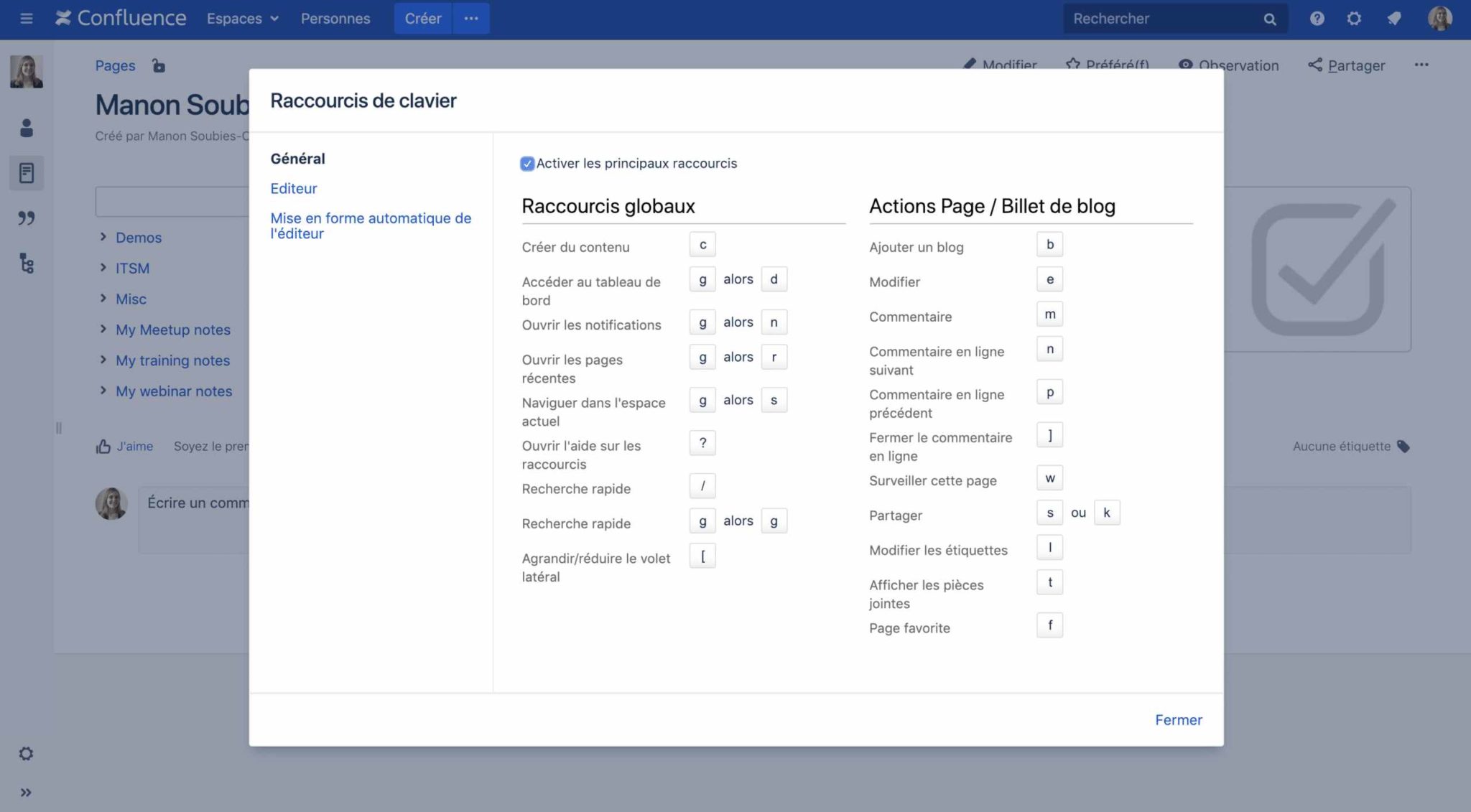Confluence is a collaboration tool for your teams. You’re now ready to setup Confluence within your enterprise ! Before starting we’ll share with you 5 errors to avoid in Confluence.
Error 1: Leaving users alone with a blank page
The most common error is installing Confluence, creating a few pages, asking your users to document their work in Confluence … and that’s it. Do you know the blank page syndrome ? This is what your users will be facing : they will create a page, find themselves with a blank page, and give up because of a lack of inspiration. Thankfully, Confluence can help you to defeat this syndrome !
Example of a page template in Confluence
Confluence has a feature known as page templates. It consists of pre-populated pages that you can create as a Confluence global administrator or just as a space administrator. It will help you provide page structures to your users : when they create a new page, they won’t get an empty page but one already designed with guidelines to follow.
Creating Confluence page templates has several advantages : it helps your users avoid the blank page syndrome, and will also guarantee a common content design ! All the teams can use the same templates, thus keeping the same documentation structure.
Error 2 : Inserting links to Word documents
When you start in Confluence, one of the first things to do is populate it to offer content to your users. Very often, to gain some time, new users will simply insert a link to a Word documents that is stored in another tool, like Sharepoint for example. However, there is a much better feature to insert a Word document directly in Confluence !
This feature will allow you to quickly and efficiently add a Word document content in Confluence : no need for a copy and paste or writing again the document content.
Error 3 : Missing out on Jira integration
Confluence and Jira are both part of the Atlassian suite : they will integrate perfectly together !
Amongst the most popular integrations, we’ll find :
- Display Jira issues in a Confluence page
- Create a Jira ticket from Confluence
- Insert links to Confluence pages in a Jira issue
Error 4 : Use another tool for your personnal notes
You’re now mastering Confluence and use it for your team documentation : you’ve create page templates for your coworkers, imported Word documents in your space and added links to your Jira project. But did you think about using Confluence for other purposes than a knowledge base for your team ? When you attend a training session, or read about a new product, where do you save your notes ?
As a Confluence user, you can create your own personnal space.
Why creating a personnal space ? It will help you experimenting in Confluence : as it’s your space and not a team space, you can try new macros or a new page layout without worrying about the potential impact. Having you own Confluence space will allow you to share other types of content with your coworkers : for example you can make a list of interesting articles you’ve recently discovered, or recommend books.
Error 5 : Forgetting the keyboard shortcuts
Now that you’re familiar with Confluence main features, gain time by using keyboard shortcuts ! They’ll be displayed by pressing the ? on your keyboard when you’re on a Confluence page.
Our favorite shortcuts are :
- Pressing the c key to create a new page
- Pressing the e key to edit the current page
- Holding the Ctrl+Shift+b keys on Windows ou ⌘+Shift+b on Mac to insert a bullet list
You’re now ready to experiment on your own : create your Confluence page templates, import your Word documents, build your Jira reporting in Confluence, share your notes in your personnal space and try using they keyboard shortcuts !