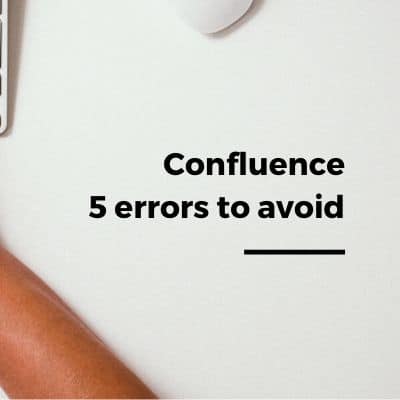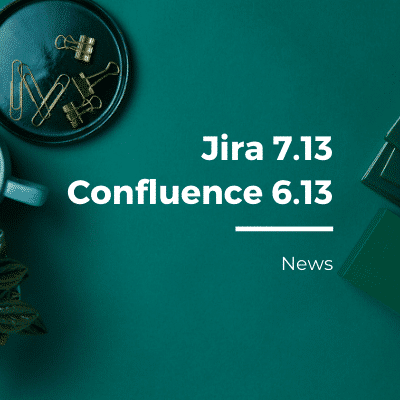Read our complete guide to learn everything about Atlassian’s wiki ! Your teams store a lot of knowledges in different tools: they write tutorials in a Word file in Google Frive, save Powerpoint slides in Sharepoint and export Jira reporting into an Excel sheet. Have you ever estimated the amount of time spent searching for an information? The number of emails sent to ask where a particular file could be?
You’re looking for a solution to these issues? In this article, let us show you Confluence: the Atlassian’s wiki.
What is Confluence?
Confluence is a source of knowledge: your teams will go there when searching for an information.
Confluence also is an Enterprise Content Management (ECM) solution: you create, organize, comment, share and keep up-to-date your content all at the same place.
What does Confluence look like ?
You need to understand three concepts to learn how to use Confluence the right way:
- The dashboard is Confluence home page. You’ll find there the latest updates and shortcuts to your favorite spaces.
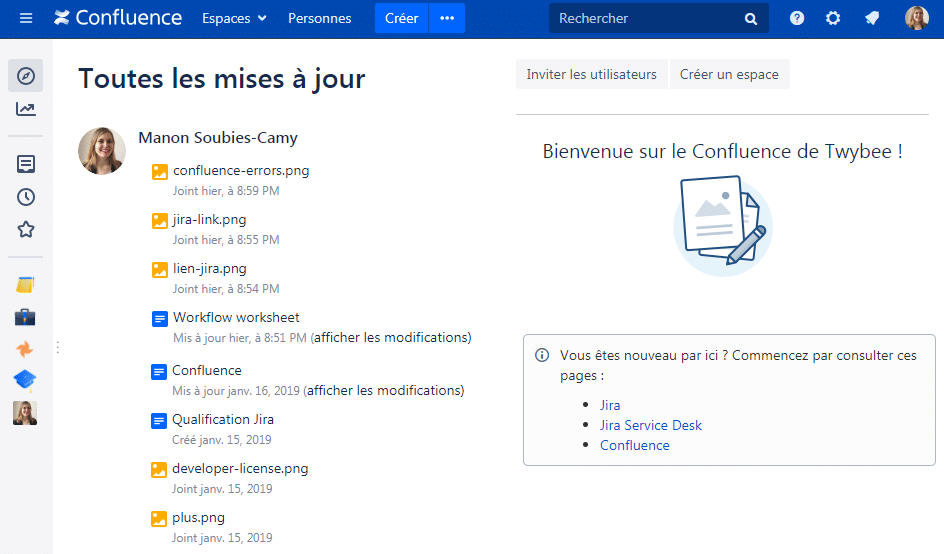
- Space are containers of pages. They’re pretty much like folders where you class your documentation by team, department or project – that’s up to you.
- Pages are the core of Confluence: you create a page in a space to share your knowledge.
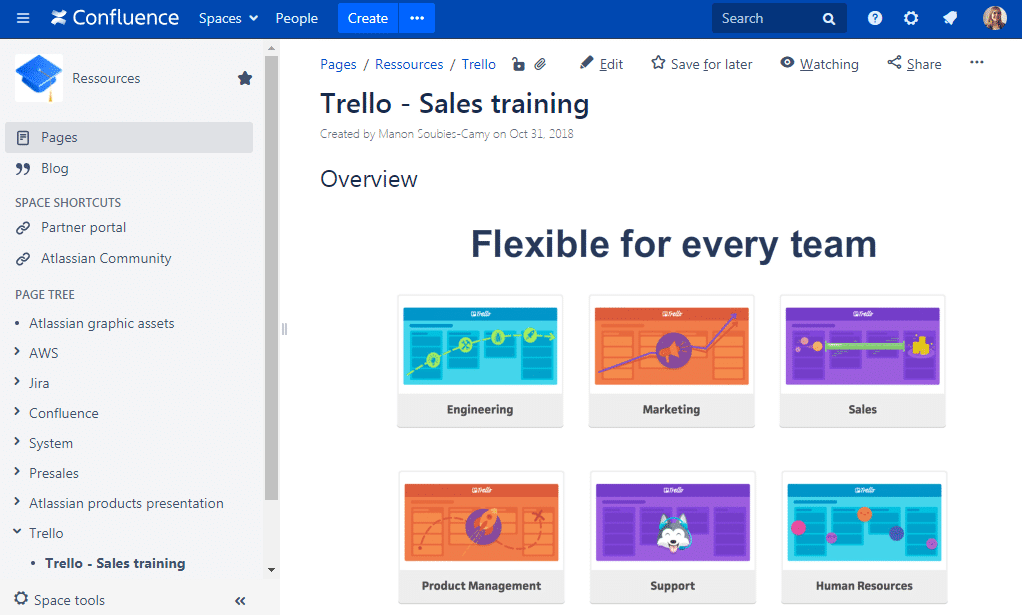
Why use Confluence?
Centralize knowledge
Confluence gathers all data and knowledge from a company into a single tool. From the welcome kit for new employees to your meeting notes or product requirements: any information useful to your teams are shared within Confluence.
A simple tool for your users
Confluence is a simple and accessible solution. When creating a page, you get a WYSIWYG (What You See Is What You Get) text editor: no need to be a developer to master Confluence!
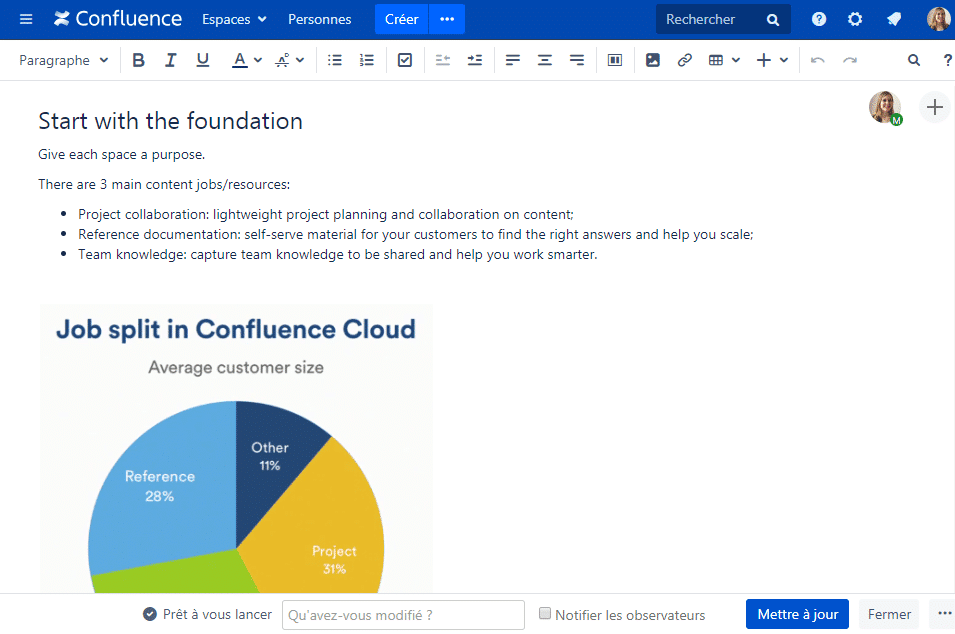
Once your page is created, you can read it from a computer as well as from a tablet. You can access Confluence from a simple browser, and if you have a smartphone you can even access it from the dedicated Android or iOS app. You finally find the information you were looking for at any time and any place!
A collaborative documentation
The key to a successful documentation is to keep the content up-to-date and easily accessible. Confluence let users collaborate on a page: they can comment, like and share a page in a few clicks.
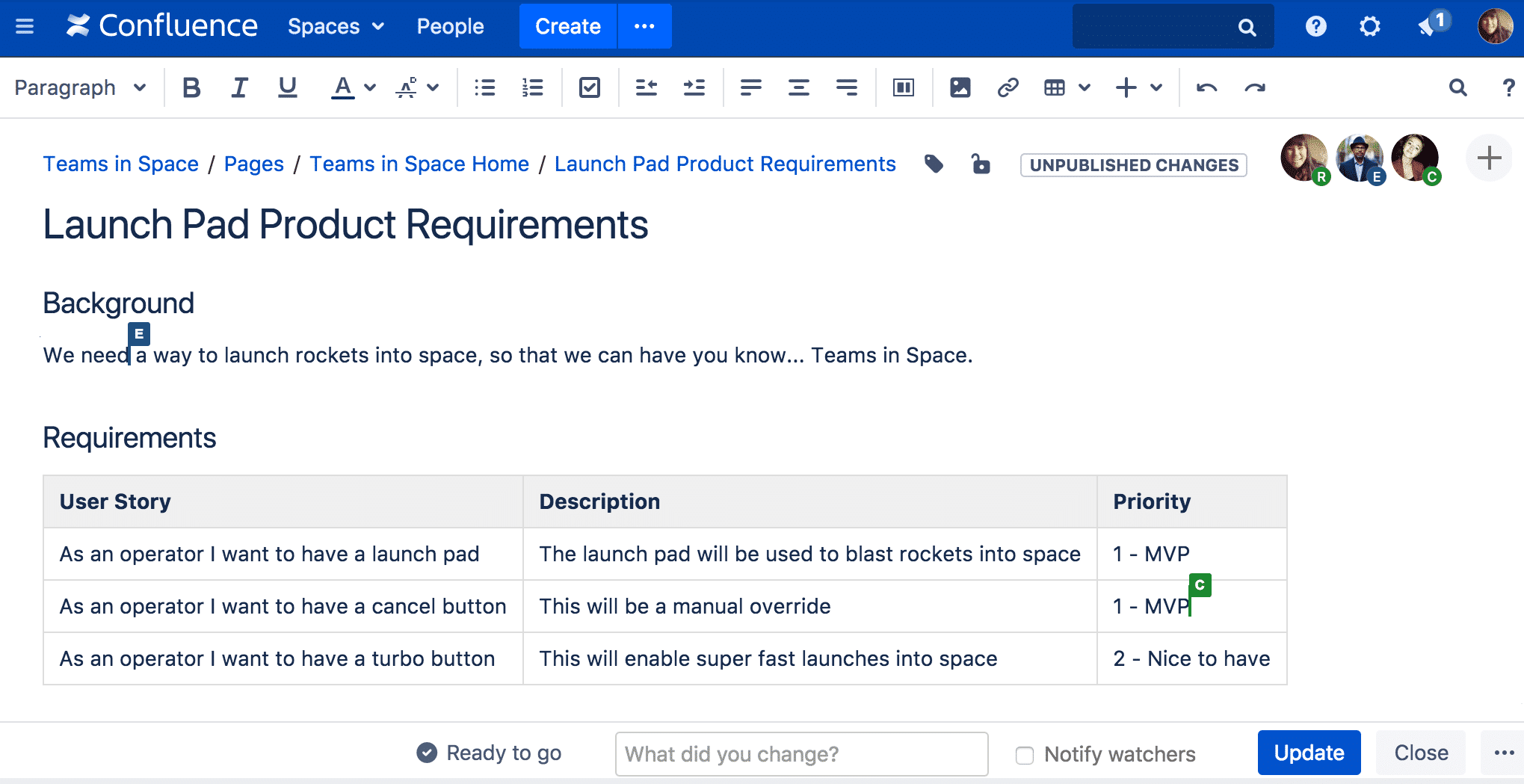
The most liked Confluence feature is the collaborative editing, available since Confluence 6. This editing mode allows you to edit page with colleagues just like you would in Google Docs: each user is represented by its avatar in the top right-hand side of the page, and each of them has a colored cursor to see who is doing what.
How to use Confluence?
Browse our other blog tutorials or contact us to get help!